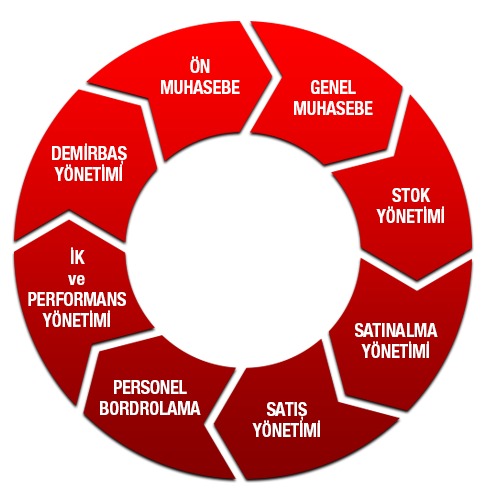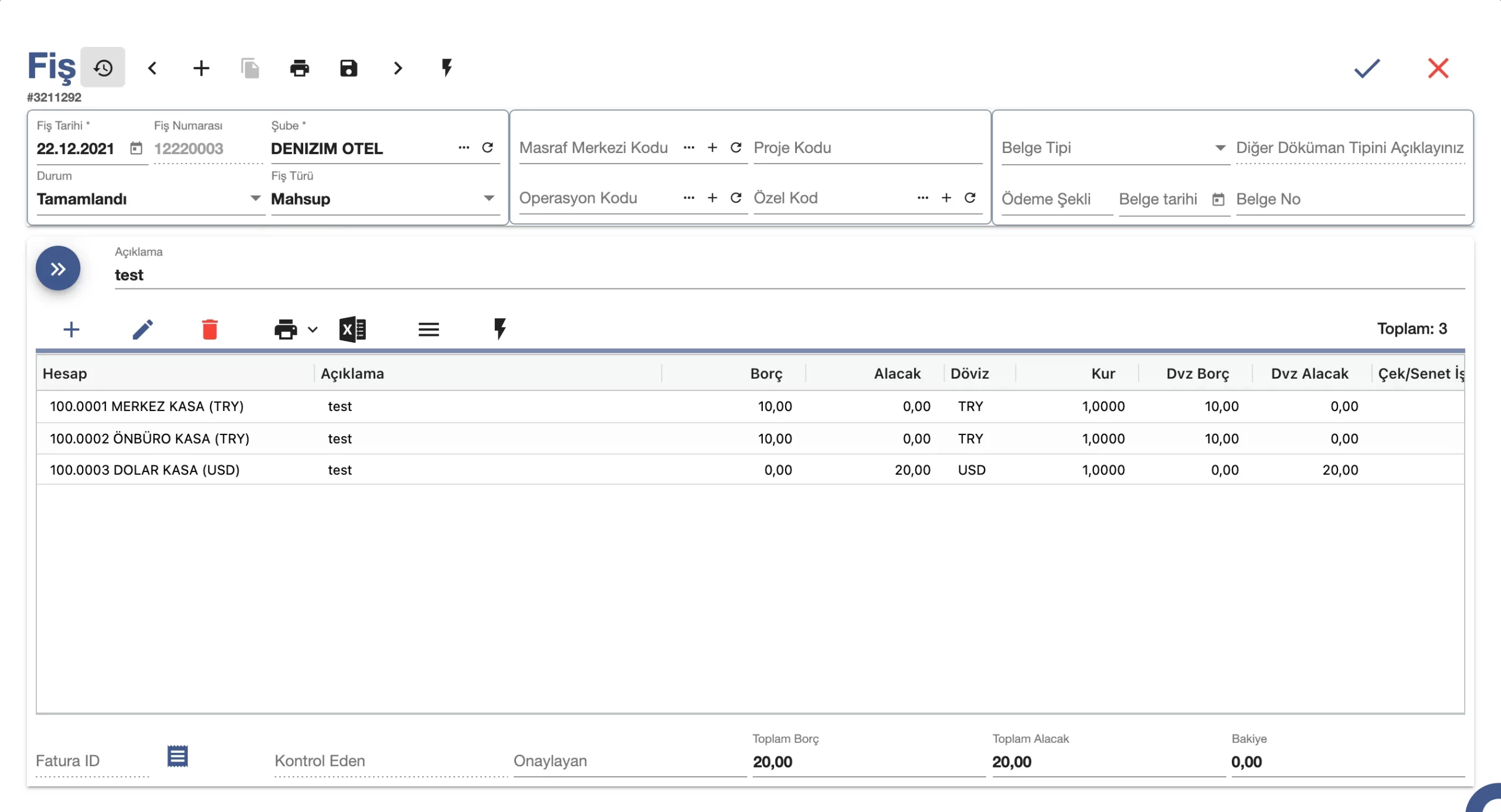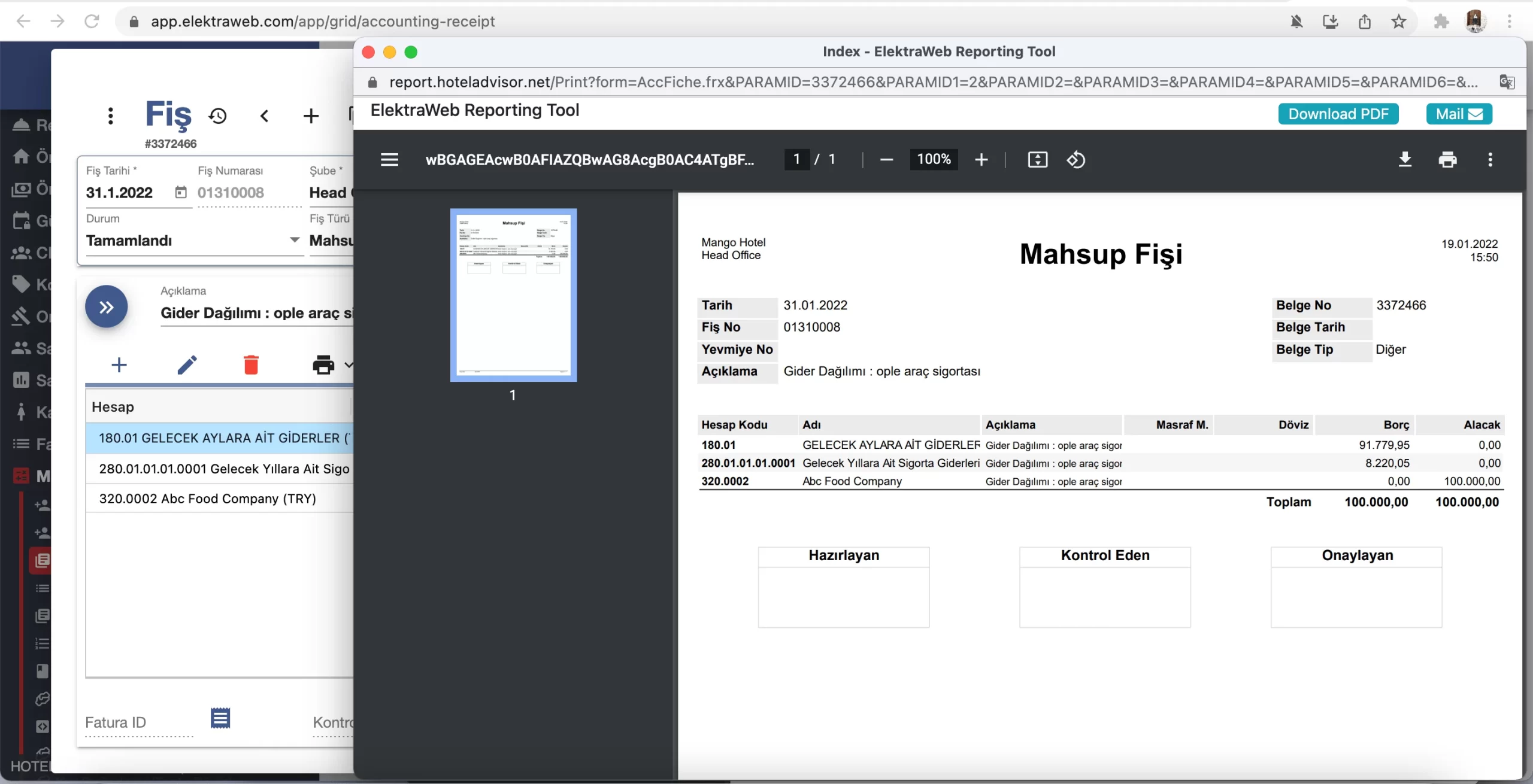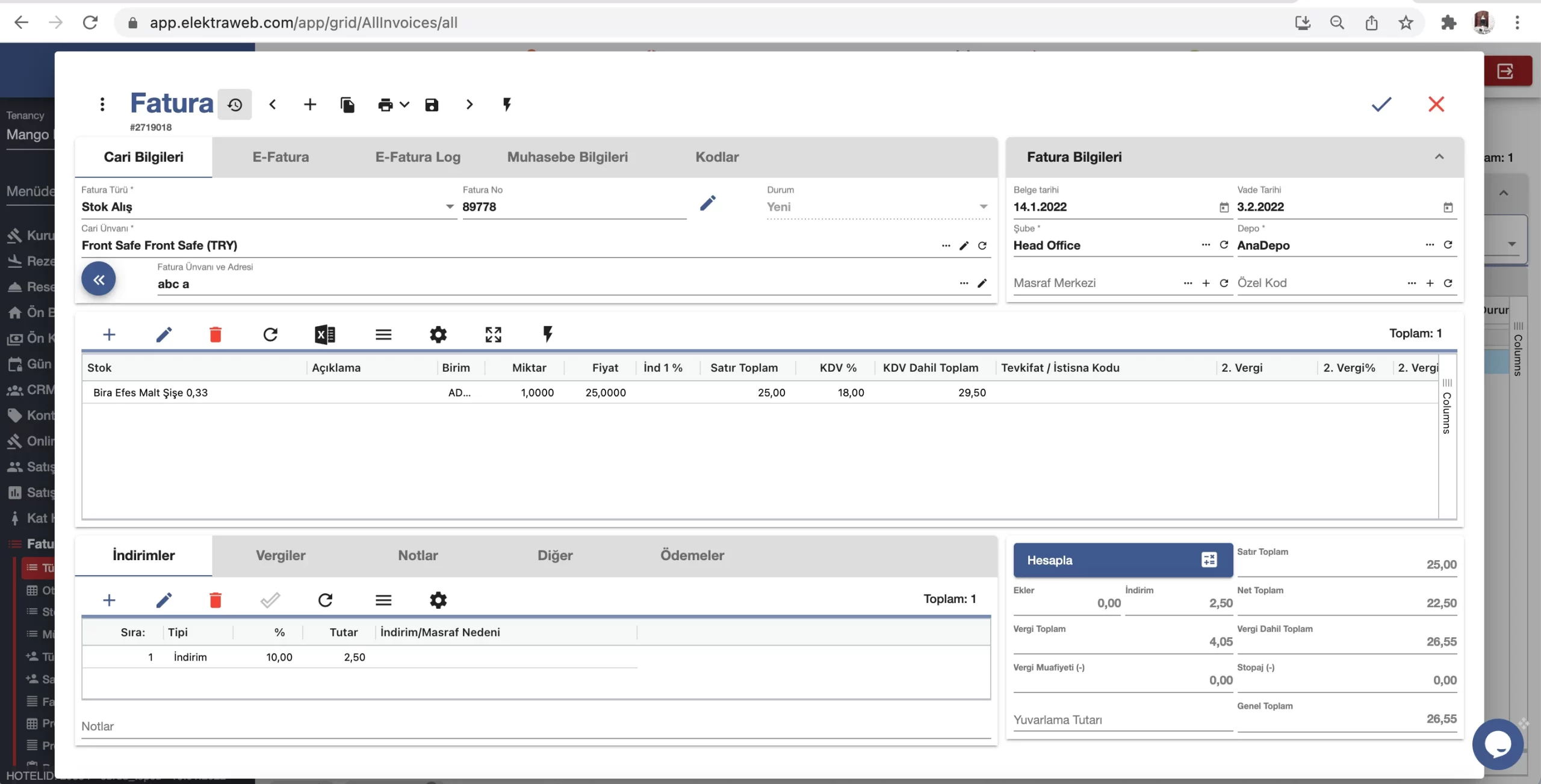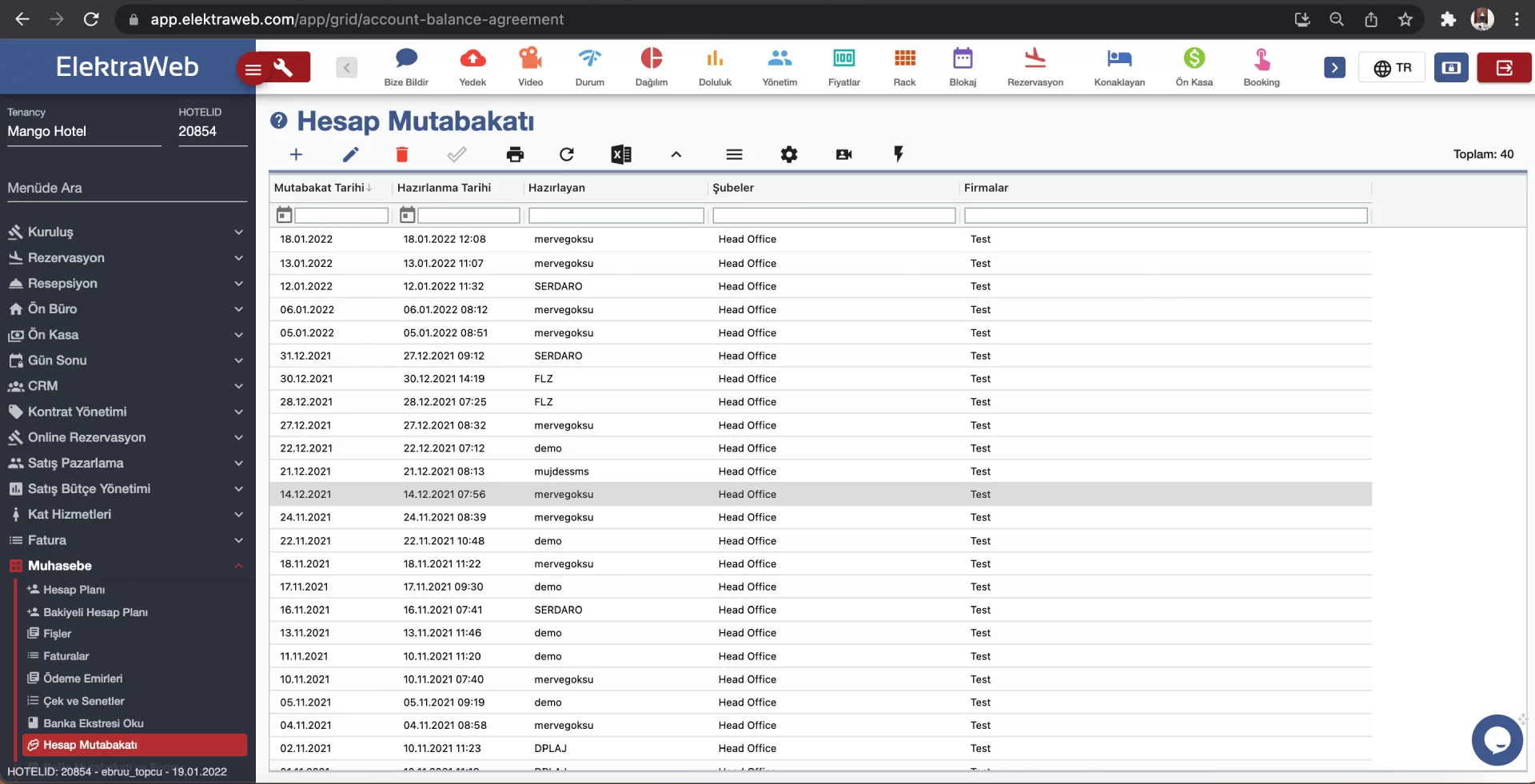- Cost Centers
- Project Cards
- Operation Definitions
- Chart of Accounts and Foreign Currency Account Tracking
- Accounting Receipts,
- Payment Orders,
- Mizan,
- Deputy,
- e-Reconciliations,
- Aging Analysis
- Financial Statements
- Financial Status
- Account Analysis
- Profit/Loss Analysis by Cost Center
- Project Cost Tracking
- Currency Valuation Receipts
- Reflection Receipts
- Check and Promissory Note Module
- Bank Loans Module
- Periodic Costs Module
- Budget Tracking Module
- Automatic Bank Integration Module
- Market Places Integration Module
- Integration API Infrastructure
- E-Ledger Integrations
-
- Front Office Module
- Booking Engine
- Channel Manager
- Sales Project and Banquette Management
- Agency Bonus
- ID and Passport Reading System Kimlikokur
- Hotspot and Logging System
- Call Center Program
- Check-in Kiosk
- Dynamic Pricing
- CRM and Loyalty Management
- Smart Chat
- Reputation Management
- Guest App
- Timesharing Management
- WhatsApp API
- Carbon Balancing
-
- Accounting Management
- e-Invoice, e-Archive, e-Waybill
- Inventory Tracking Program
- Fixed Asset Management
- Production and Cos
- Procurement Management
- Stock Tracking Program
- Procurement Management
- Bank Integrations
- Human Resources Management
- HR Portal Mobile Application
- Quality and Document Management System
Free Demo