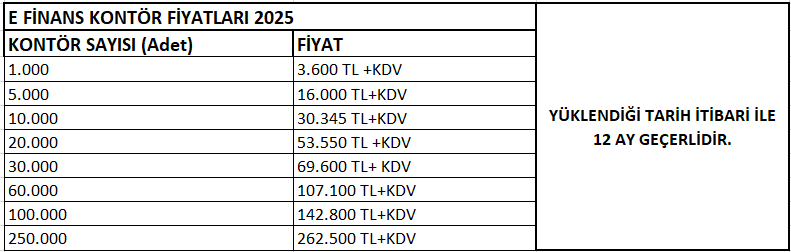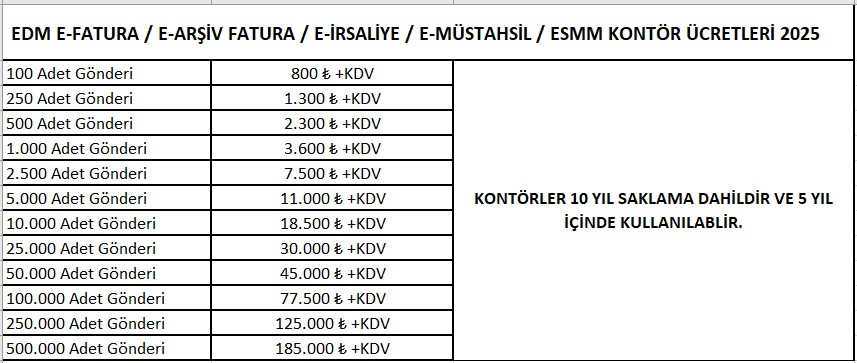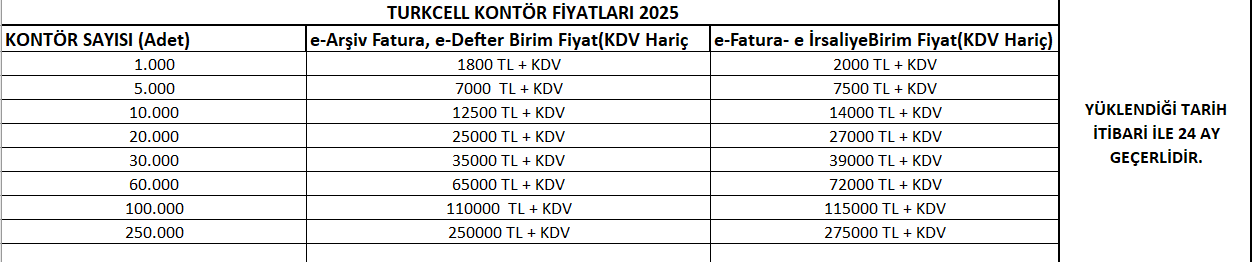-
- Front Office Module
- Booking Engine
- Channel Manager
- Sales Project and Banquette Management
- Agency Bonus
- ID and Passport Reading System Kimlikokur
- Hotspot and Logging System
- Call Center Program
- Check-in Kiosk
- Dynamic Pricing
- CRM and Loyalty Management
- Smart Chat
- Reputation Management
- Guest App
- Timesharing Management
- WhatsApp API
- Carbon Balancing
-
- Accounting Management
- e-Invoice, e-Archive, e-Waybill
- Inventory Tracking Program
- Fixed Asset Management
- Production and Cos
- Procurement Management
- Stock Tracking Program
- Procurement Management
- Bank Integrations
- Human Resources Management
- HR Portal Mobile Application
- Quality and Document Management System
Free Demo